Select a Ready-Made WordPress Site
Launching your website with ReadyShip is incredibly easy. All you need to do is select a Ready-Made WordPress site that you like, and put the required information. The information you have to input is your email address, password, and a domain name for your website. There is no need to input your payment information right away.
The WordPress sites sold on ReadyShip are fully featured from the beginning, not only with themes, but also plugins, settings, customizations, design and content. Thus, you can launch a website for your business right away, simply by substituting the text and images with your own.
Launch a WordPress Site
Once you’ve found a WordPress site you like, you can launch your site right away. Our service includes a free 30 days trial period, so you can get a feel for how it works in actual use.
Sign Up, Domain Settings, and Plan Selection,
- As a first step you must sign up by putting your name and email and clicking Next Step. If you are already signed in, your name and email will appear in the box.
- Choose a subdomain using one of the domains that we offer and again click Next Step. If you want to use your original domain, you can set it up after the website is launched.
- Then, select one of the three plans, Small, Medium, or Large and click Start 30 Days Trial.
> Details about Each Plan
If you create your account during the launch process, you will receive confirmation email. Please click the Confirm button to confirm your email address and login to your account.
Log into the Control Panel and begin your launch
Once you login, you can setup a title and login information for your WordPress site and then click Start Building in order to launch your website.
Once you click Start Building, the website provisioning will begin. The cloning will be complete in about 3-5 minutes, and once your website is ready for use, we will send you an email.
Why does it take 3-5 minutes?
Provisioning (the launching process of a website) takes time because of creating new WordPress site, cloning data and files, and setting up CDN.
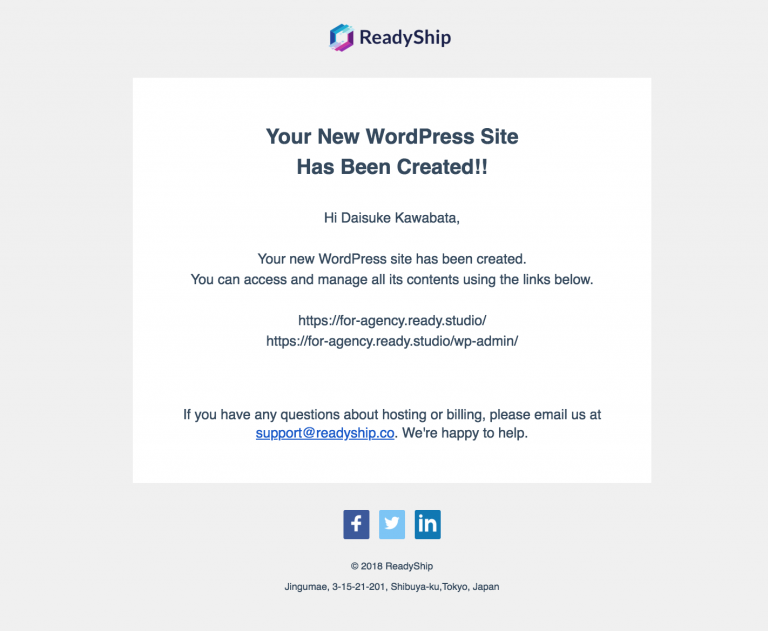
That’s it! Now you can login to your WordPress site and start editing!
Free Trial Period
Once you have launched your website, you can use it at no charge for 30 days. If you want to continue using your website after the trial period, please enter payment information in the control panel in your account prior to the end of the trial period.
We are using Stripe as a payment processor and it will try to charge you right away after the trial period ends. In case Stripe fails to charge you because of no payment information, or there are some problems with the card like expired card or insufficient funds, it will retry to charge you once every 7 days for 3 times more. If all four tries fail, your website will be suspended and eventually be deleted after 90 days of suspension if you. In case of suspension, Stripe will still try to charge you each billing cycle (month) until the website gets deleted by you or automatically by us.
If you don’t want to continue using your website, you can delete it from your website settings in your account. For more details, please check Cancellation.
Limitations During the Free Trial Period: During the free trial period you will be unable to add/install new plugins or themes. Additionally, FTP accounts will be issued can only after the first payment has been received.
